The Year of You
Make 2026 your healthiest year yet! Visit a Marathon Health wellness clinic for high-quality care for you and your family at no additional cost. Provided services include primary and preventive care, care coordination, mental health support, and more.
Appointments are required, but same-day and next-day visits are often available. Book your next preventive or primary care visit at a clinic location near you.
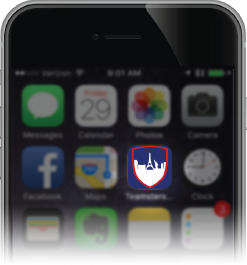
Add These Resources to Your Phone
Quick Link to This Website
Did you know you can add this site to your phone’s home screen for quick access? Just navigate to this site on your phone, and you’ll see simple instructions for your Apple, Android, or Windows phone at the bottom of the page.
Useful Health Plan Apps
Search for these apps in the iPhone App Store or Google Play (Android) and download them to your smartphone for fast access to health plan information:
- PPO plan: Anthem and EnvisionRx
- HMO plan: HPN/SHL Symptom Checker, NowClinic
Add this app to your home screen for quick access to this site
For iPhone/iPad:
Tap the menu button and tap Add to homescreen.
Tap the More (…) button and tap Pin to Start in the menu that appears.